Read on to find out how to buy Monero tokens on the Binance exchange.
What is Monero?
Monero (known by the ticker symbol XMR) is a coin built for trading purposes, specifically private transactions. With coins like Bitcoin, everything from transactions to wallet addresses can be tracked on a public ledger. This transparency is welcomed by some, but a real concern for others.
Monero addresses cryptocurrency privacy concerns with some great features, including obfuscating transaction amounts and destinations, and “stealth addresses” that hide the real addresses of both parties in a transaction, so users can send and receive Monero without worrying about being traced.
In addition to its privacy features that are touted to be the best on the market, Monero recently introduced a new update that significantly reduces the fees incurred on XMR transactions. This means that privacy aside, Monero is offering a cheaper and more efficient way for anyone to trade cryptocurrency.
Monero in the cryptocurrency market
Monero is a cryptocurrency that has been on the market for several years. From just a few cents to reaching an all-time high of $517 per coin in 2021, this digital asset continues to attract a lot of funds from investors and users who want to protect their funds and privacy.
However, if you want to buy Monero, you should know that cryptocurrencies are very volatile, meaning that their price can fluctuate wildly depending on market conditions. If you want to get access to XMR, you should always take into account that the price can fall by 90% or even rise by hundreds of percent.
Now let’s see how to buy Monero coin.
Step 1: Register an account on Binance
Like many coins today, buying Monero with a credit card, debit card or bank transfer can be difficult, so in this guide we will show you how to buy XMR with Bitcoin or Ethereum.
If you don't have one already, first open an account with Binance. The process is generally quick and easy, and available to almost any user around the world.


Step 2: Verify your account
Before you can start trading, you'll need to submit some verification documents to the Binance team, and make sure to set up two-factor authentication to protect your account.
Step 3: Send BTC or ETH to your Binance account
Once you have completed the verification steps, you should have some BTC or ETH in your Binance wallet.
If you don't already have these coins, you can purchase them using a credit or debit card on sites like Coinmama or Changelly, or on fiat exchanges like Coinbase.
To send coins to your Binance wallet, go to the Binance platform, select “Funds” and then “Deposit” Select the coin you want to send from the drop-down menu.


You will be shown the wallet address to send your coins to, please only send the specified coins to this address (ex: BTC to a BTC wallet, ETH to an ETH wallet), sending any other type of coin may be lost.
Step 4: Wait for confirmation
Wait for Binance to confirm your deposit – transactions are often completed instantly, but may take several hours depending on network load.
Step 5: Find and select your BTC or ETH pair
Once your deposit is complete you can head over to the exchange section of the site. Select “Exchange”, then choose “Basic” and move on.
Go to the search box on the right. Select the coin you want to trade and search for “XMR”. Select the pair that appears (e.g. XMR/BTC or XMR/ETH).


Optional: Use Binance's advanced tools to buy at the right time
Binance provides you with data such as real-time graphs and order history to help you track how your coins are performing and find the best time to buy.
Exchanges also allow you to set buy or sell limits, which means you can choose the price you want to buy at (in BTC or ETH) and once the price hits that point, the exchange will automatically make the trade.
Step 6: Select the amount of XMR you want to buy
Select the price at which you want to buy XMR or select “Market” to buy at the current price (this is good enough for beginners/novice traders). Then enter the quantity of XMR you want to buy. You can choose a specific amount of XMR, or 25%, 50%, 75%, or 100% of the BTC/ETH coins in your Binance wallet.


Step 7: Buy Monero.
Click the green “Buy XMR” button and once Binance has confirmed the transaction, you're done.
Step 8: Move your coins to your secure Monero wallet
A cryptocurrency best practice is to keep your coins out of an exchange when you're not trading, and store them in a secure wallet that you control. This way you have full control over the security of your tokens and don't have to trust the security procedures of an exchange.
To do this, you will need a wallet that supports Monero. For the highest level of security, we recommend a hardware wallet such as the Trezor Model T or Ledger Nano S. Alternatives from the XMR developer community include GUI wallets for desktops and the MyMonero online wallet.
Once your XMR wallet is set up and ready, you can withdraw your coins from the Binance exchange. To do this, go to the menu at the top of the site and select “Funds” and then “Withdrawal.”
Select XMR from the dropdown menu.
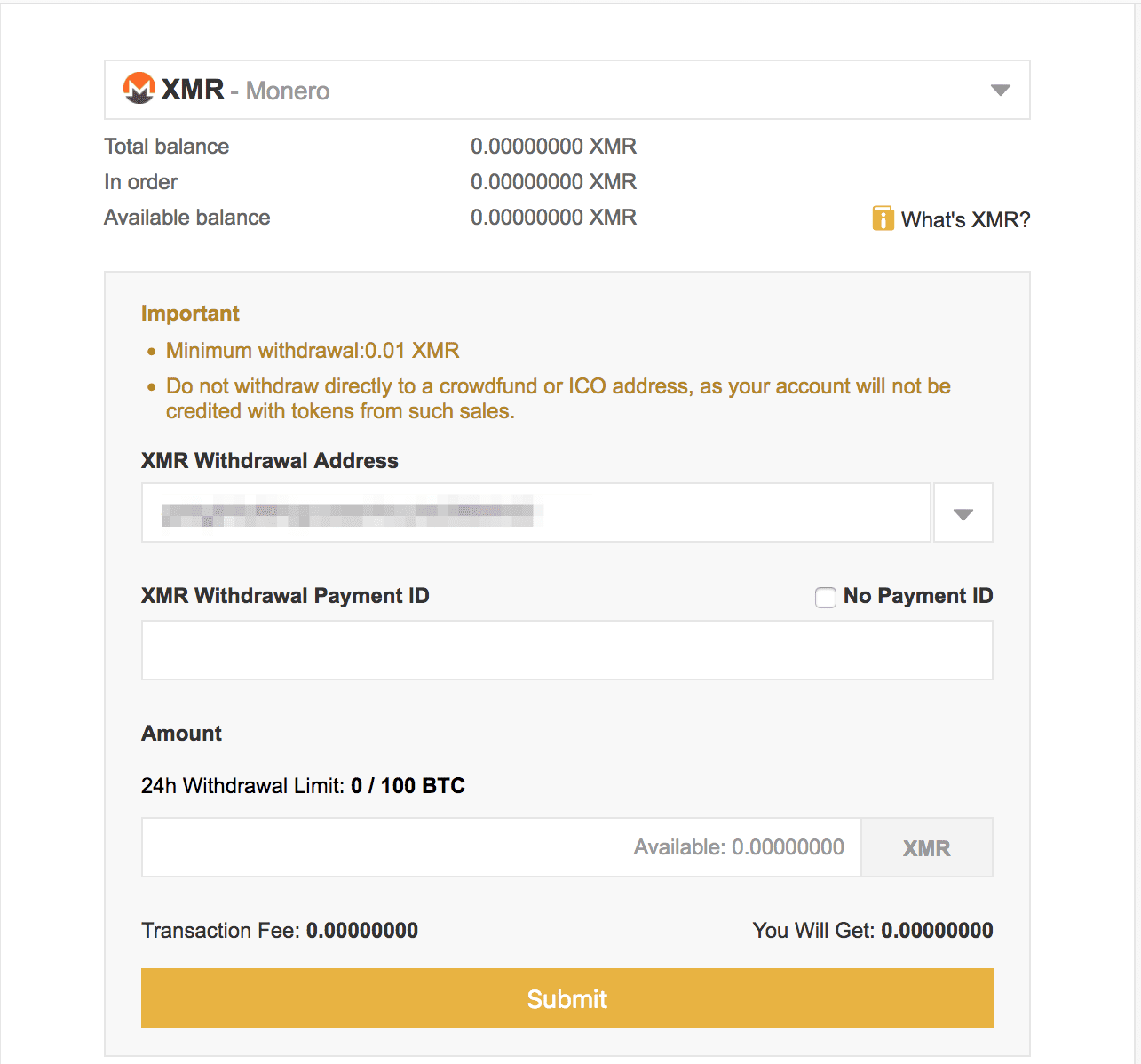
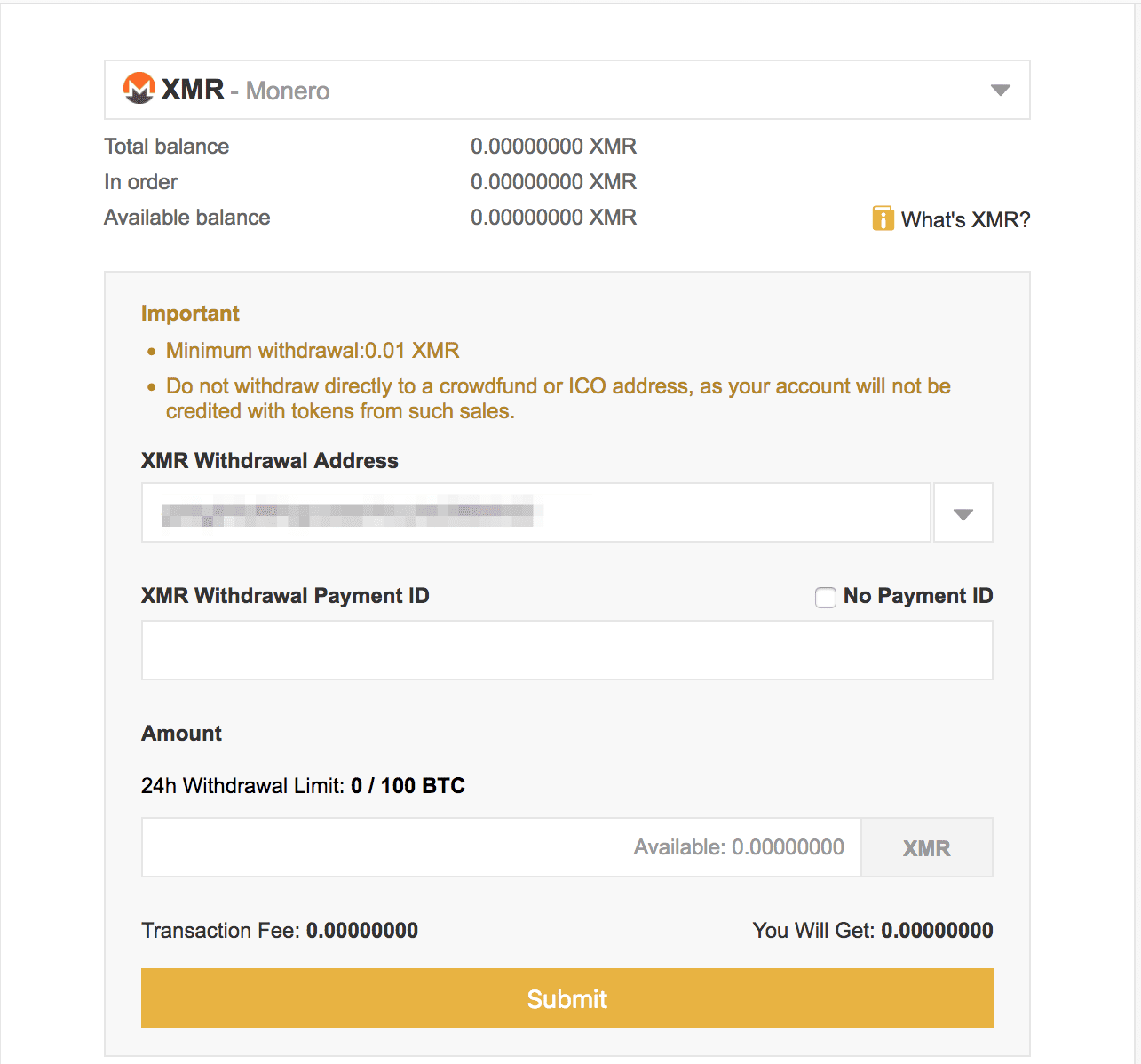
Add your Monero wallet address and the amount of Monero you want to withdraw. Double-check that the address is correct, then click “Send.” Check if the transaction was completed successfully.
…And that’s it! That’s everything you need to know to buy Monero (XMR) on Binance.
When you withdraw your funds, make sure you do so to the wallet that holds your private keys, so you have full control over your funds and don't need another platform to store them on your behalf.
Other Exchanges
Binance is the most popular exchange where you can buy Monero, but there are plenty of other platforms where you can access this cryptocurrency. It all depends on the region you are in and what services you are looking for from a cryptocurrency exchange.
KuCoin, Coinbase, and Kraken are also great platforms that can help you access digital currencies and buy Monero.
Buying and trading Monero (XMR) yourself is easy with Binance, and you can also save 20% on all trading fees. Register here.
learn more
Monero is one of the most exciting blockchain and cryptocurrency projects. Monero XMR is the best privacy coin You can read about what's currently on the market Monero Bulletproof Update And our Monero XMR Price Prediction Article Similarly,How to earn and save XMR on Ledger.

